Connections with clients
🆕 Connect with a new client
💡Read here how a client can send a connection request to the therapist
In your Caseload, you will see Connection requests
Click on Caseload in the top menu to see new requests:
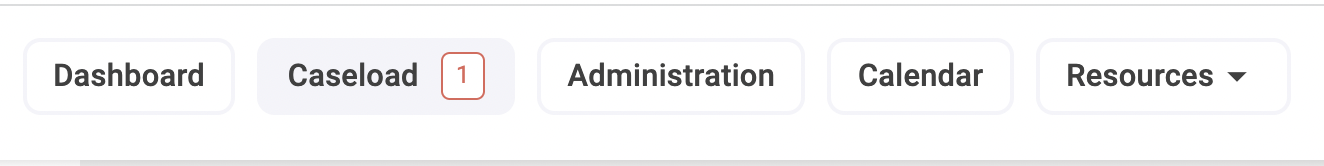 |
Accept:
- Press 'Accept'
- You will get the message: "[name] is now your client"
Reject:
- Press 'Reject'
- Enter the reason for rejection. The client will see the reason in an email
⏫ Assign multiple therapists to 1 client
On the page of the client, go to 'Connections'
Press 'Add a connection'
Pick the right therapist, press 'Invite'
⏬ Disconnect / Discharge client
- When (your contribution to) the treatment is finished,
- And all your administration (notes, time registrations) for the client is finished, you may disconnect
Be aware that after disconnection, you no longer see (past) client registrations, cannot modify time entries and cannot chat or call
Go to Caseload tab, press 'Disconnect'
➡️ Transfer client to other therapist
First Assign the new therapist to your client
Than Disconnect yourself from the client
💡 Does the new therapist work in a different organisation? Check out this manual
