Files
You and your client can share PDF-files and pictures (.JPG or .PNG) with each other in the chat window.
You can, for example, share an exercise or important document with your client.
Your client can send you a picture of something they did as part of an exposure assignment or, from a healthy meal they prepared 🖼️
Send a file
- Open chat
- Click Paperclip-icon 📎
- Select a file or picture that you want to share.
- Supported formats: PDF files (.pdf) or pictures (.PNG and .JPG)
- Not supported yet: Word files, Excel sheets, audio- or video files
- You can write a description or a text before you send the files, or send the files without a text
💡 Maximum 15 files per chat message
💡 Maximum 10 MB per chat message
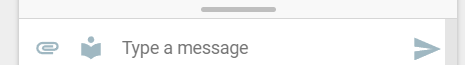 |
View sent and received files
- Go to "Files"-tab in the Portal in the Client page.
- You can filter on 'Shared by' and 'Type of the file'.
- Click on the file to open. You can download the file or open the file in a new tab in your internet browser.
- Delete a file: 🗑️
You have to be the sender of the file.
When you delete a file, the file is deleted for both you and your client.
It is not possible to delete a file where your client is the sender
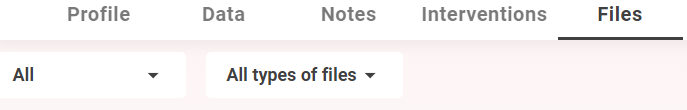 |
