Export data
Time registrations of call and/or chat sessions with clients can be exported from NiceDay
Exporting time registrations
Select the Administration tab
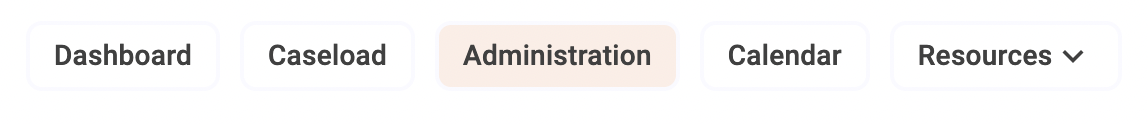 |
Select the Export icon in the right corner
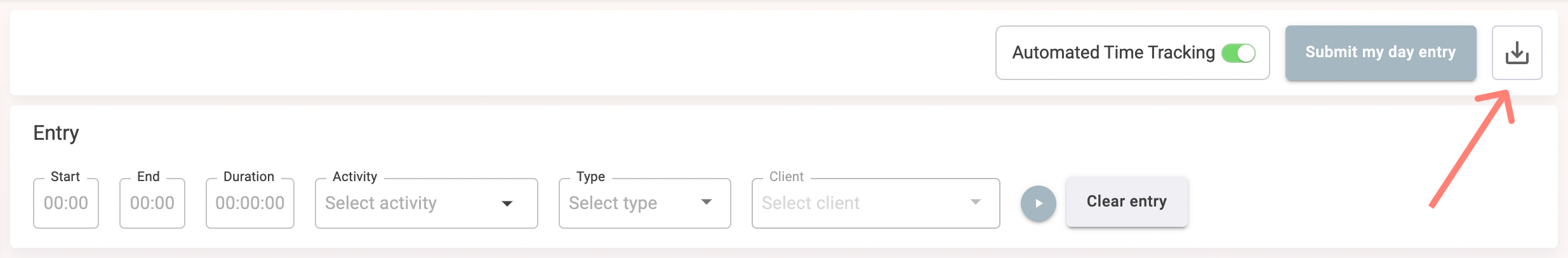 |
Export fields
- A choice can be made on: Clients, dates and types of activities that are exported
- Chat contacts can be bundled per client, per day, into one chat moment
- Even if a time registration has not been confirmed, the export can be made
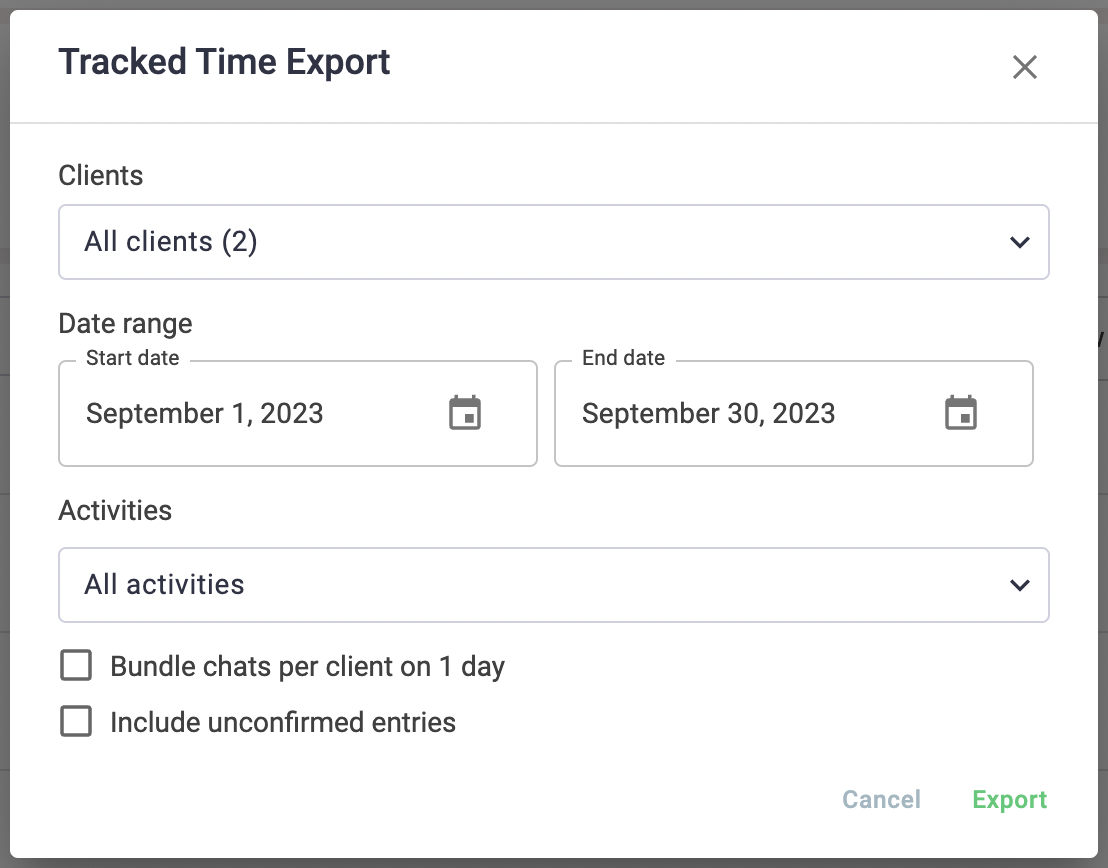 |
Download export
- In your email inbox (or spam box), you will receive an email with a link to download
- Click the "Open export" button
- If you are not logged in to the NiceDay Dashboard, you will be asked to log in first. Once logged in, come back to the email to open the export
- Click the "Download" button
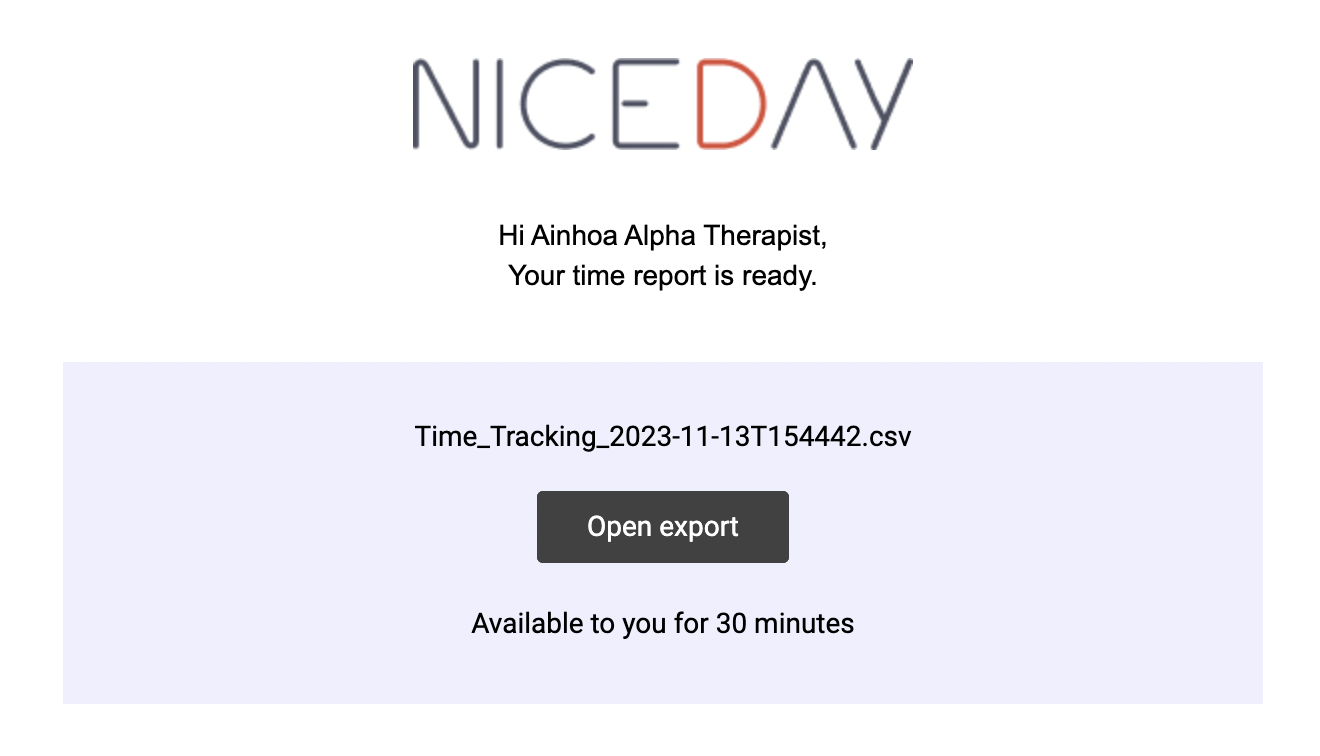 |
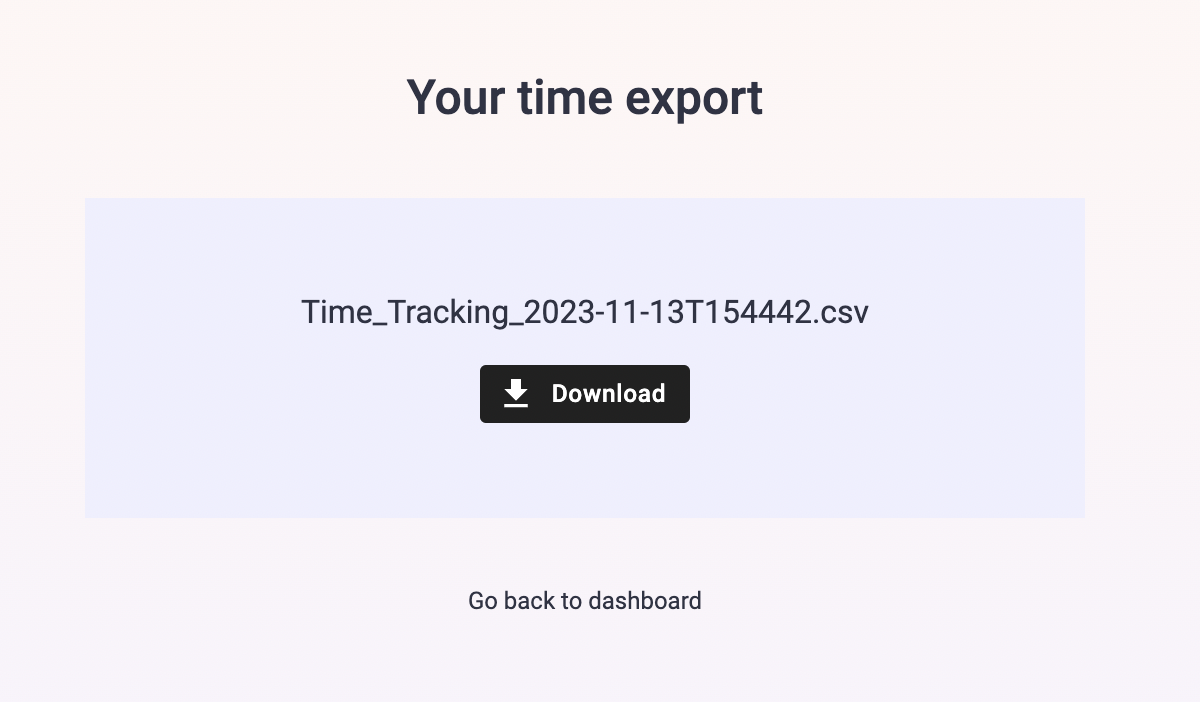 |
