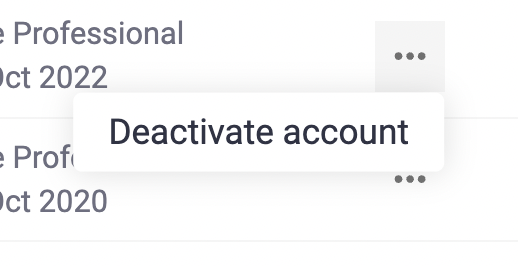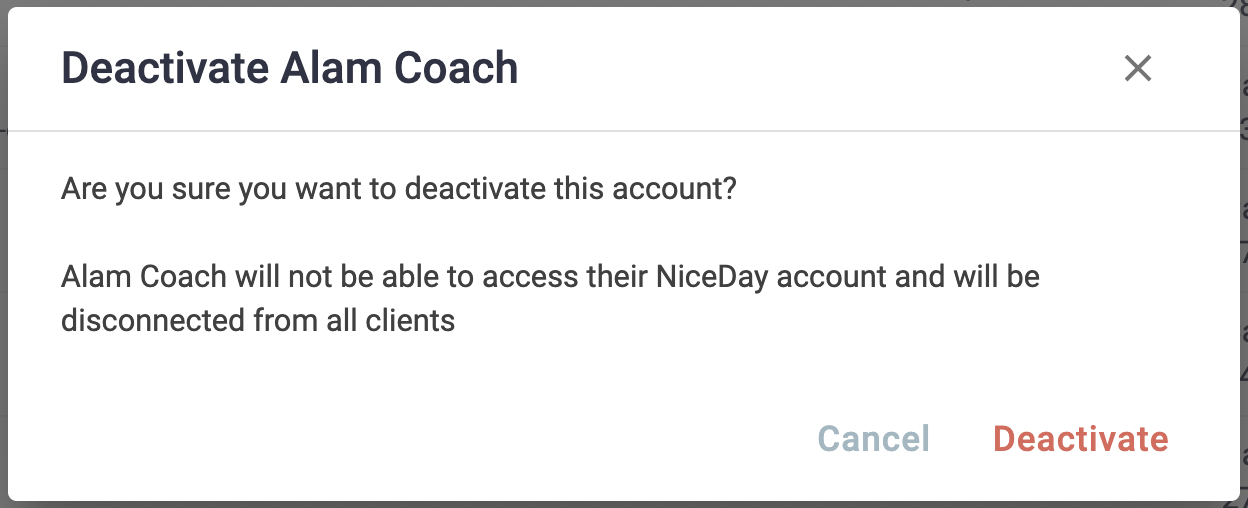Get started as Account Administrator
Administrator Account
With the administration account, accounts of therapists can be managed within your own organization. In this first version, the function "Deactivate Accounts" has been implemented.
NB. In the next phase, the functions "Activate accounts (allow)" and "Export time registrations in bulk for therapists from the organisation" will become available.
Request Permissions
If you need administration account permissions, you can send an email to ✉️ support@niceday.app with your name and email address.
1. Access to the NiceDay portal
With an administration account you have access to the NiceDay portal environment of your own organisation. Log in to NiceDay, select your own profile at the top right and then select "My organisation".
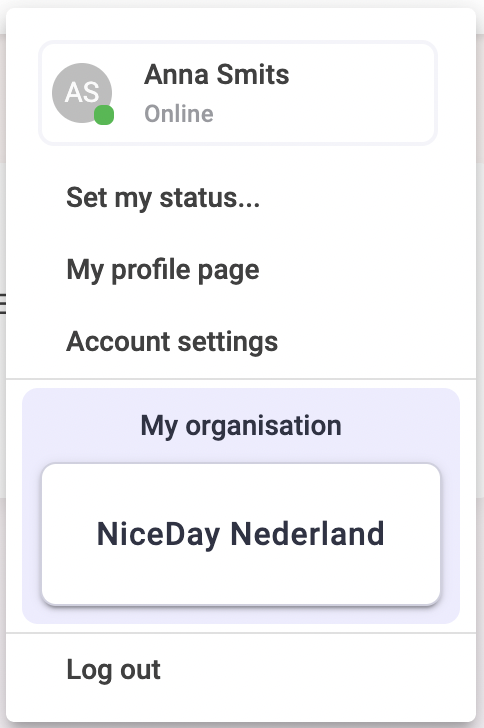
2. User Management
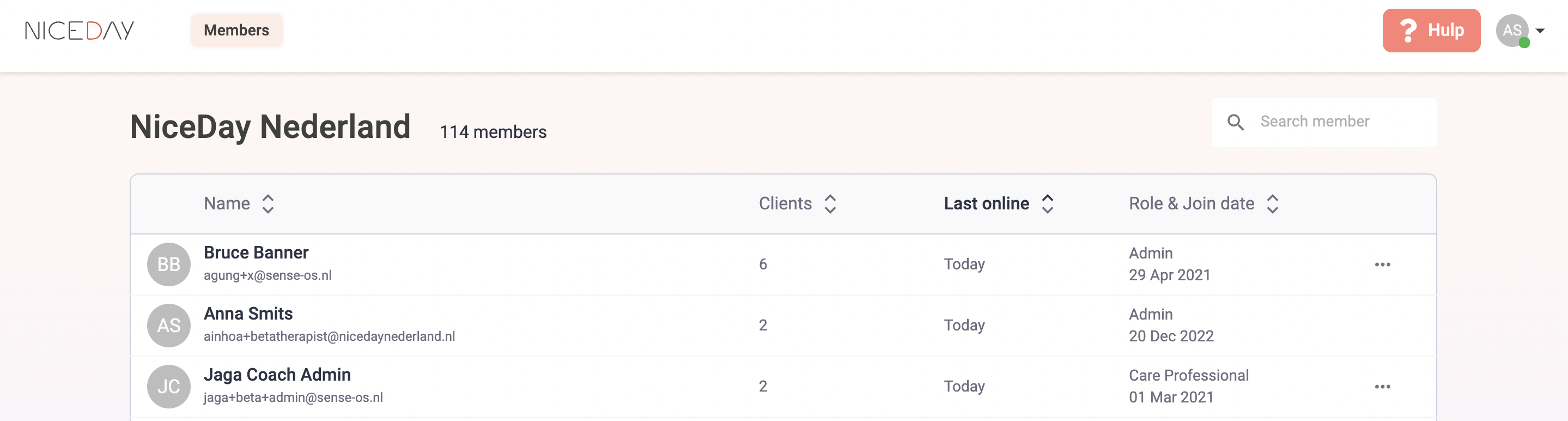
Within the User Management overview you have an overview of:
✔️ All active accounts of your own organisation;
✔️ How many clients are linked per account (therapist)
✔️ Last login date of the account
The data can be sorted in the different information columns via ^
Deactivate an Account
Note: Before deactivating a therapist, make sure the data is stored within the organisation or send a request to gdpr@nicedaynederland.nl to get the dataset back. Please indicate whether NiceDay should retain the data for billing purposes.
⏩ Select '…' behind the relevant account;
⏩ Select 'Deactivate' for the relevant account;
⏩ Deactivate the account
We will delete the dataset from our servers within 30 days.
Deleting an Administrator Account
If you want to delete an organisation administrator account, you can send an email to ✉️ support@niceday.app