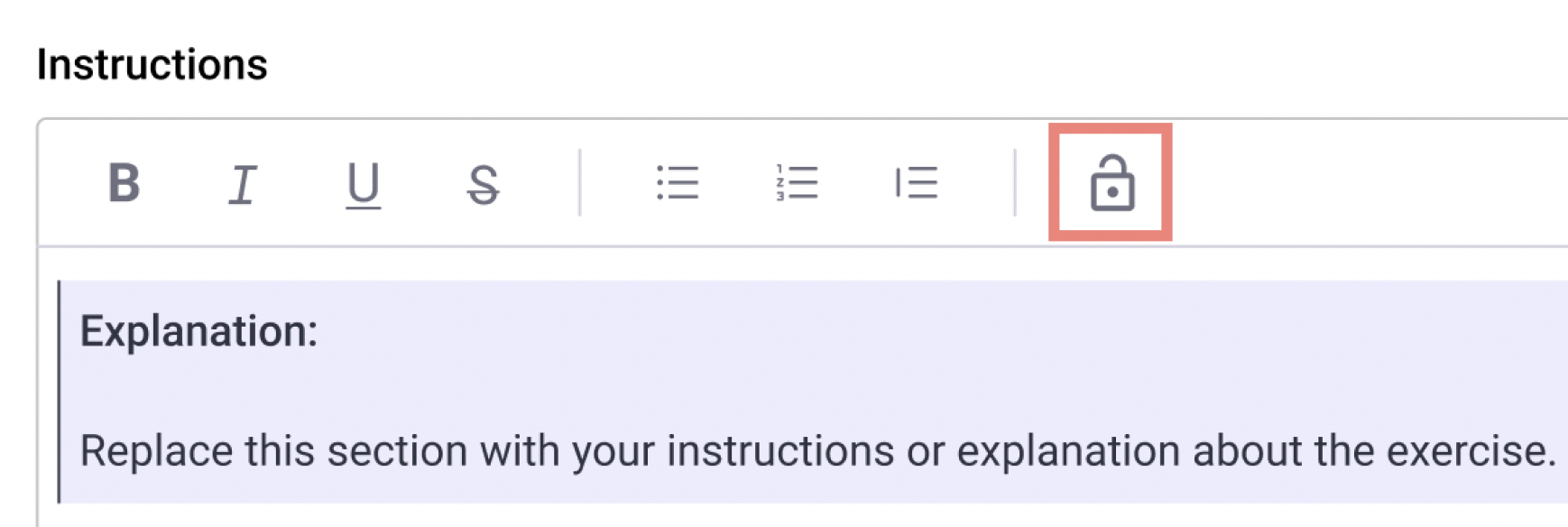Exercises
Homework exercises support the client to stay active in between sessions
You can either pick one of the exercises NiceDay offers (f.e. Behavioural experiment, thought record) or create your own exercise. The exercise appears as a task on the to-do list of the client.
💡Discover more about the To-do's for the client here
Setting a to-do for an exercise
Select 'Exercise' from the toolbar on the 'Data' page of a client.
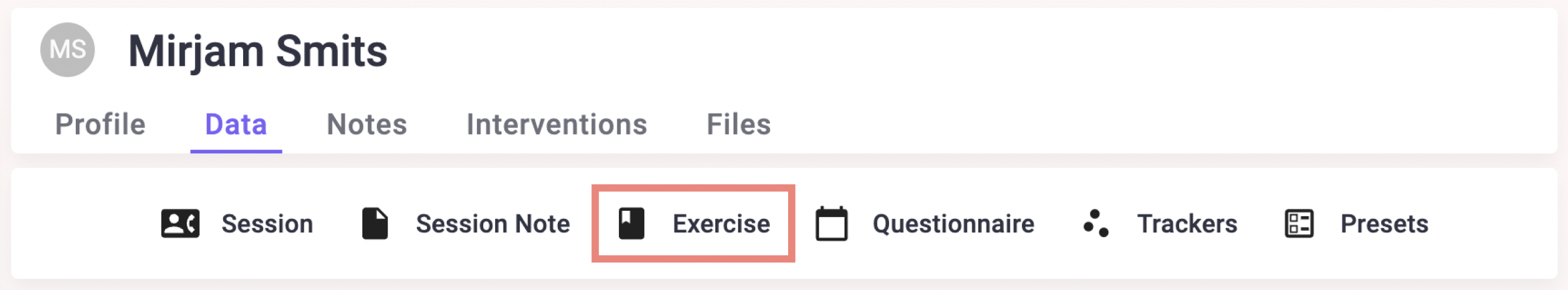
Choose the type of exercise you want to create a to-do for.
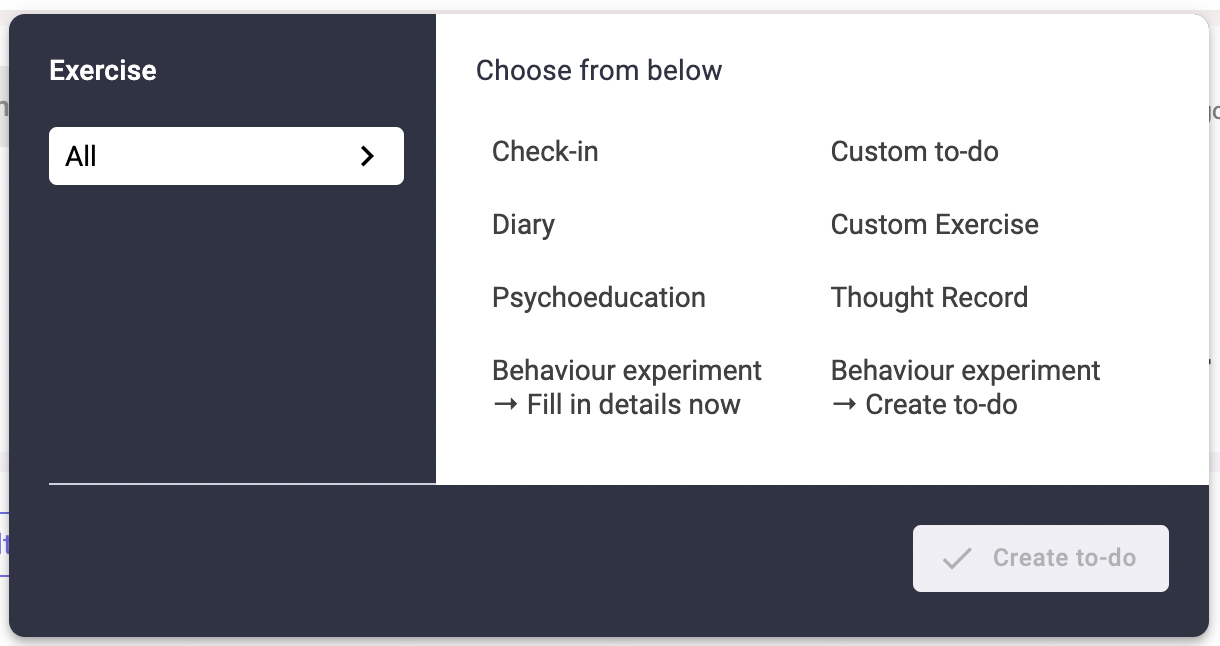
✔️ Click on "Create to-do"
- Fill in the details of the exercise;
- Enter a deadline;
- If applicable: turn notifications on/off 🔔;
- Determine if the exercise needs to be repeated.
✔️ Save the chosen exercise. The exercise is shown as a task in your client's to-do list.
Variety of exercises
NiceDay offers a wide variety of exercises:
- Check-in (mood, emotions, emotions and circumstances registration)
- Diary (open diary or enter a custom title)
- Psycho education (add 1 or multiple links to articles or videos/podcasts)
- Behavioural experiment
- Thought record
- Custom to-do (open to do, for example: take a walk)
- Custom exercise (create your own exercise)
Create your own exercise
Select 'Exercise' from the toolbar on the 'Data' page of a client. Select 'Custom Exercise'.
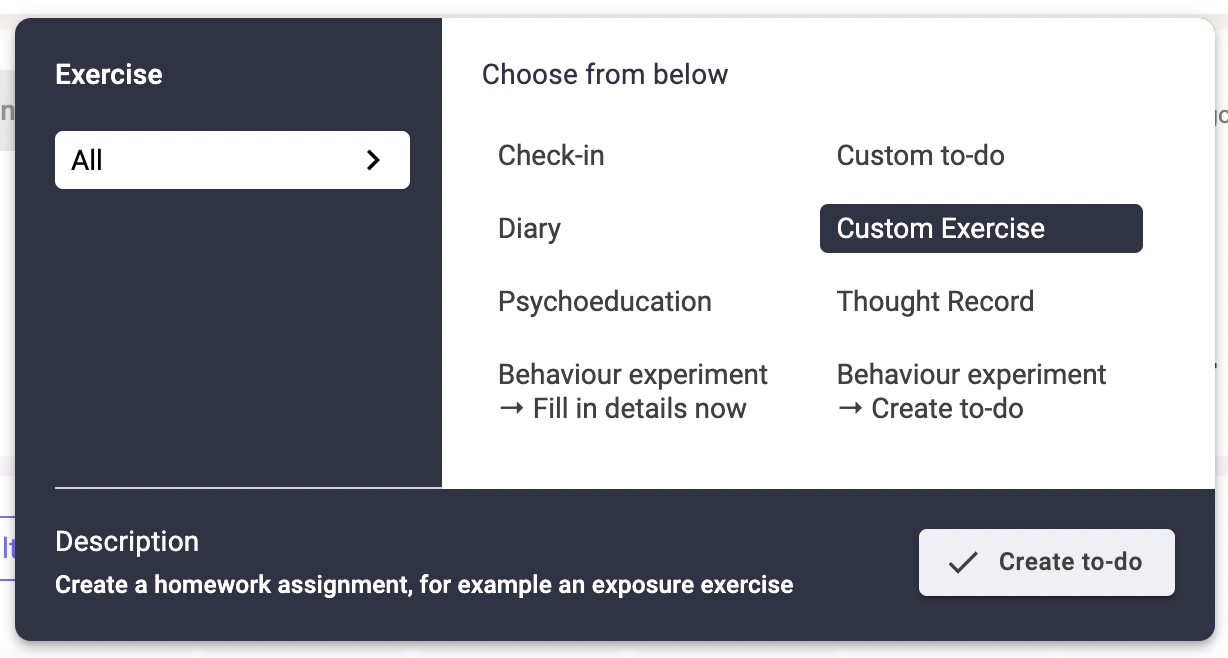
✔️ Click on "Create to-do"
- Create the exercise;
- Write down the instructions or elaboration of the exercise for your client. Select the text and click the lock icon. Clients cannot modify the locked content;
- Leave lines open for the client to record registrations and responses;
- Repeat the first 2 steps if you want to add multiple instructions or steps in the assignment.
- Select an end date;
- If applicable: turn notification notifications on/off 🔔
✔️ Save the exercise. The exercise is shown as a task in the client's to-do list.
Tip: Custom exercises cannot yet be saved as a template in this version. Save your (digital) exercise locally in a document so that you can easily create the exercise for subsequent clients via copy-paste.
Note: It is not possible to repeat a custom exercise in this version. Repetition of custom exercises will be available in future versions of this feature.
💡 Here you can find exercise templates that you can copy and send to the client
Below is an example of what a Custom exercise looks like in the therapist portal:
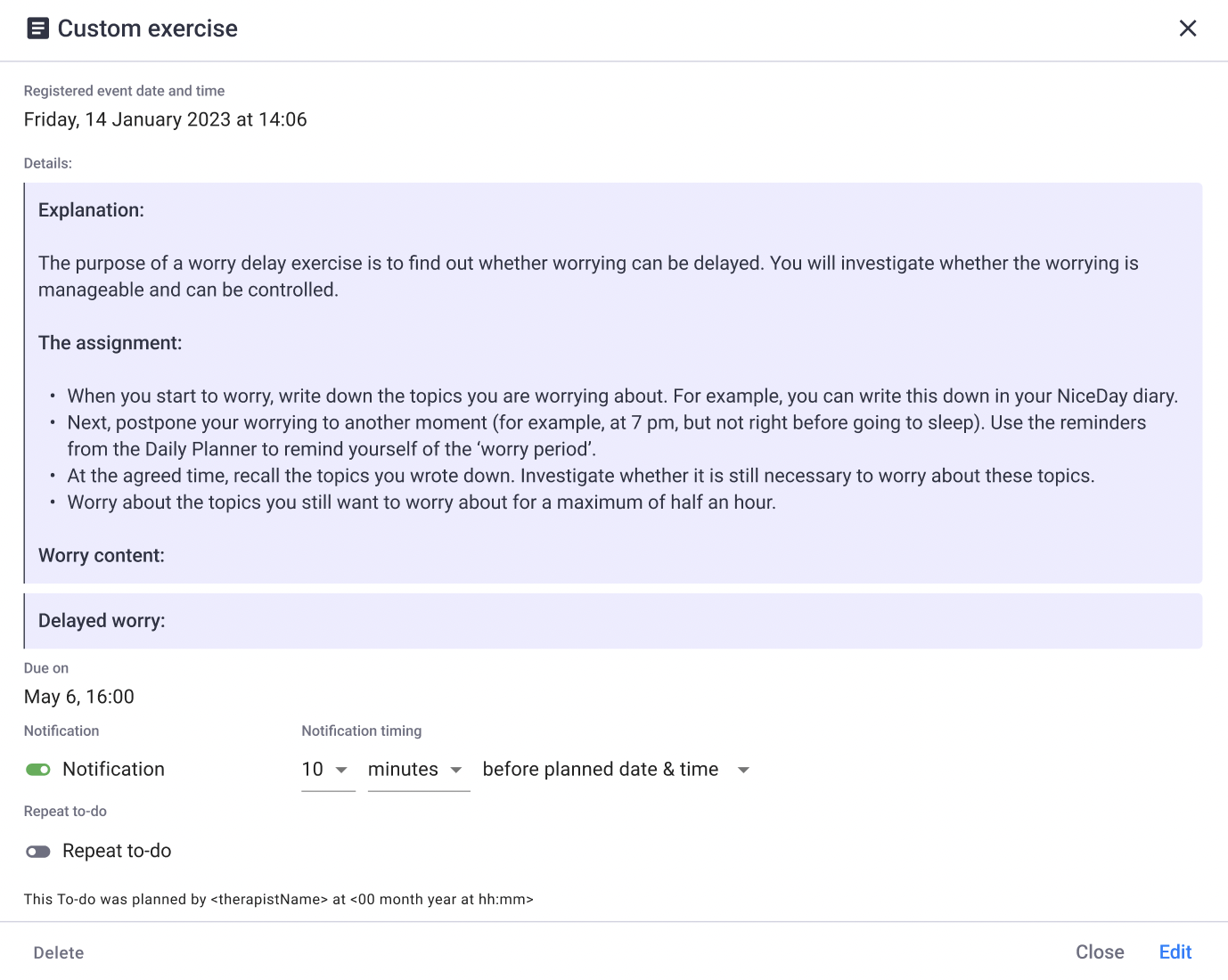
In the app, the exercise is shown to the client as a to-do (task). The client can perform and complete the exercise from the app:
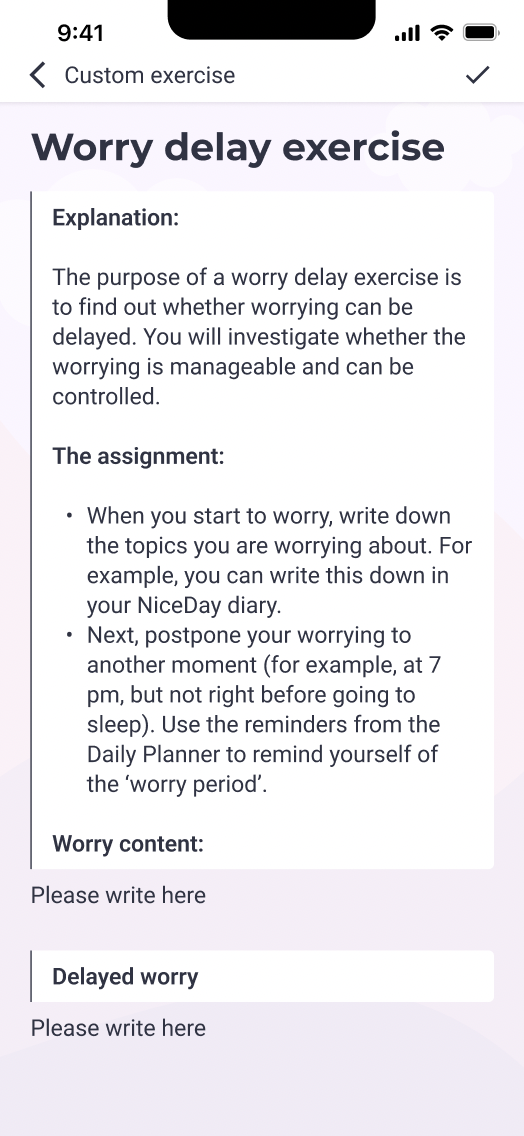
In the video below we explain exactly how you can add your own exercise or homework assignment for your client and how your client fills it in:
View completed exercises
You can view new registrations of the exercise on the Dashboard or you can view client registrations on a client's personal Intervention page.
💡Discover more here about viewing and reading all registrations by your client